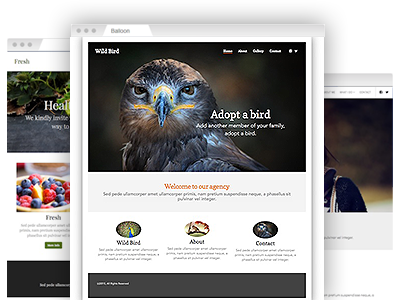No–cost site generator
A drag–and–drop site generator with a selection of responsive charge–free templates.
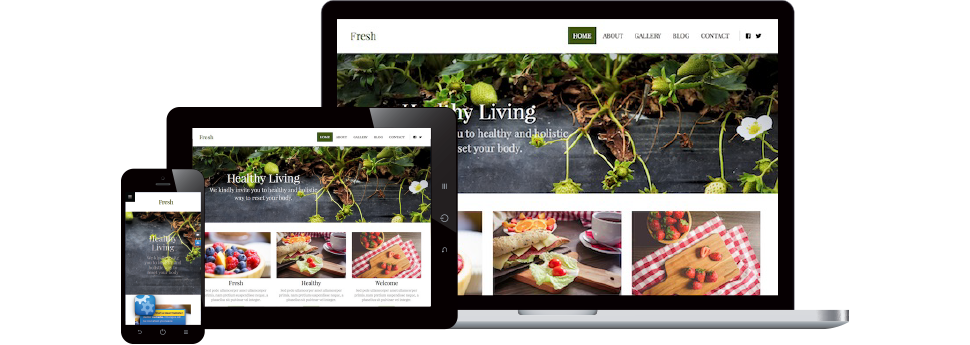
TFS Website offers an easy–to–use site generator which you can use to make your site without having to write a single line of programming code. It is extremely easy to get the knack of, with a very common user interface. The site generator features plenty of exceptional themes which will fit lots of website projects, and each site theme supports numerous color and layout setups. And best of all, all site themes are fully responsive and work on all devices.
The site generator is included with all cloud hosting, VPS hosting, semi-dedicated hosting, and Linux dedicated servers hosting packages plans, if you go with the TFS Website Site Control Panel.
An uncomplicated site generator
No web development experience is needed
The site generator included in the TFS Website dashboard is extremely straightforward. It will let you design your own website with plain point and click commands. You will not have to comprehend HTML or any other web development language. If you’ve ever worked with a web application or even a text editing software, then you’ll know how to employ the site generator.
With the tool’s interface, you can drag–n–drop page elements to your liking and customize their style with just a click of the mouse. Besides, you can add photos, videos, and even your own blog, etc. in seconds.
An assortment of easy–to–customize site designs
Amazing website designs that look impeccable across mobile devices
It doesn’t matter what kind of site you wish to make, the TFS Website’s site generator has a value to you. It offers a large set of free–of–charge design templates that are ideal for any kind of sites – personal pages, e–commerce stores, community portals, and so on.
To make your websites even more eye–pleasing from the very beginning you can leverage the variety of different design layouts and color configurations included along with every website theme. Plus, to top it all off, each website template has native support for more than a hundred web fonts which can be changed with just a mouse click. And to top it all off, you’ll have immediate access to a vast set of ready–made images.
Should you choose to change your website theme further down the road, all edits you have implemented will be switched over to the new website template automatically.
In–built Help Center and how–to videos
Check out how smooth it really is to launch a web presence
The TFS Website’s site generator has a very handy help desk where you can see numerous step–by–step articles and videos that cover the most commonly asked questions by customers.
They can assist you in the case you wish to learn how to add a new page, how to tweak the color setups of your website template, how to add an image gallery module or even exactly how to replace your whole template.
Moreover, we will provide at your disposal a customer service team that is available to you at any moment, all set to answer any of your questions.