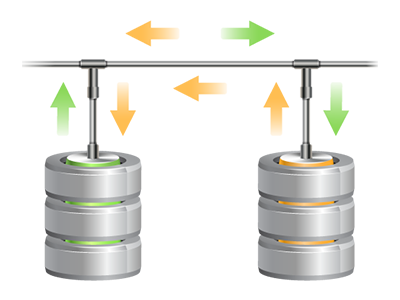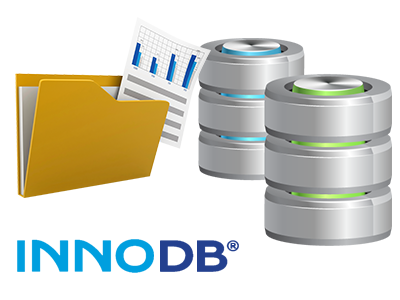Database Manager
The easiest route to maintain your personal MySQL and PgSQL databases
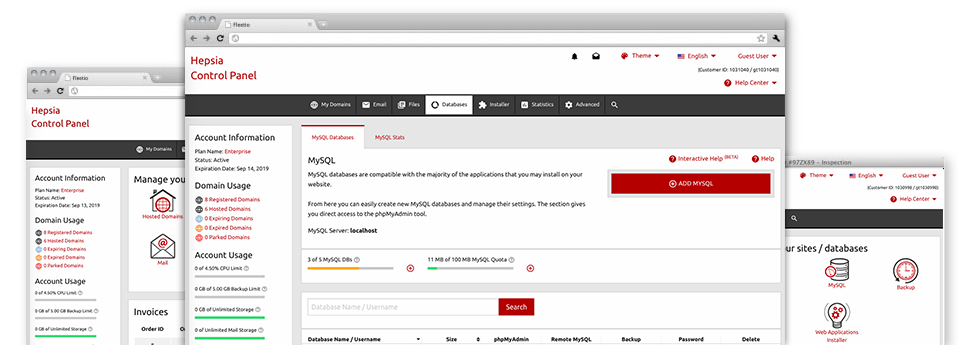
We give you a convenient Database Manager, bundled in our Site Control Panel, from where you can produce brand new MySQL and PgSQL databases right away. Moreover, you’re able to command each of their configuration settings from the convenient access made available to the phpMyAdmin and phpPgAdmin software instruments.
An Uncomplicated Interface
Take care of your databases with just a click
Taking control of your databases is easier than ever, on account of the Site Control Panel user interface for MySQL and PgSQL administration! Even if you do not have extensive knowledge of making use of databases, it will be very easy to work with TFS Website’s Database Manager.
You may create a whole new database by simply specifying the username and password or generate a database back–up with only a mouse click. Additionally, from the Data Manager you’ll possess direct access to the management area for each database, meaning you can immediately revise it.
Swift Database Backup
Back up your databases in just a minute
We’ve made the manual database backup creation into a simple activity. To execute this: in the Database Manager, click the ’clock’ image near the database that you want to back up and hang on for a few seconds for the process to take place. With regards to the size of the database, the building of any back–up file is going to take somewhere between a few seconds and a minute.
You may make as many backups of a database as you desire. We haven’t set any limits on the quantity of databases that you can back up as well.
PgSQL Support
Just about the most secure open source databases
Practically all of the cloud hosting bundles provide PgSQL support. Although dropping behind MySQL with respect to reputation and application, PgSQL databases are renowned for offering up the highest level of safety for your web site content material. It is the key reason why brands like Skype and Yahoo employ PgSQL databases and not MySQL.
With regard to database administration, PgSQL is equally easy to use as MySQL.
InnoDB Databases
The new face of MySQL
The MySQL databases on TFS Website’s web servers work with the latest release of the InnoDB storage engine. InnoDB was made to ensure the top performance for websites that operate with massive amounts of data. It boasts CPU effectiveness that could not be matched up by alternative disk–based relational database engines.
InnoDB is ACID–compliant and grants 100% transaction support, meaning that you’re able to update/insert/create/alter/drop repeatedly for a single "operation" of your web application. Moreover, it uses row–level locking in contrast to MyISAM’s table–level locking, that enhances multi–user concurrency and performance.
Detailed Database Stats
In depth statistics for your databases
Monitoring the load produced by the databases for your active site assists you to avoid all overload problems that can slow it down and chase away visitors. Therefore, we have built–in a in–depth Database Stats tool inside the Site Control Panel. There you can find extensive info on the arriving requests to your databases for each and every hour, day and month.
Using the volume of day–to–day and hourly queries, it will be easier to find out what databases are utilized the most and also consider procedures to optimize their load.