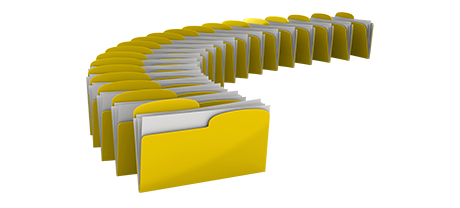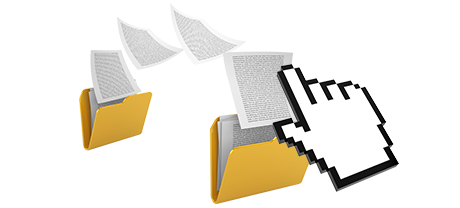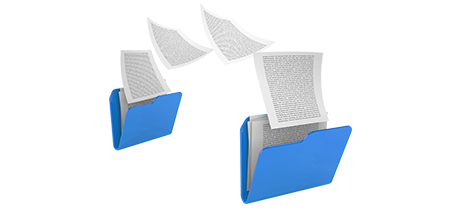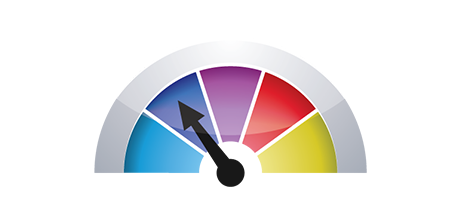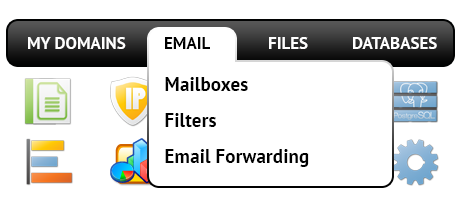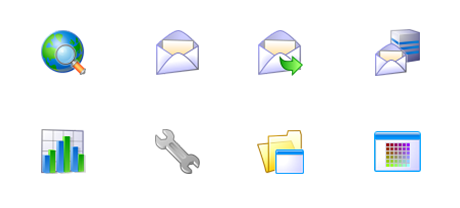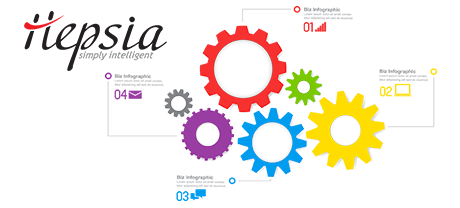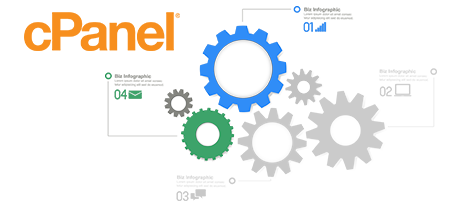The cPanel Control Panel seemed to be the undisputed frontrunner among web hosting managing interfaces a few years ago. Once cloud hosting became popular, the cPanel platform could not adjust to the new circumstances and suit the requirements of the developing website hosting industry anymore.
The TFS Website Control Panel was designed to work on a cloud website hosting setup and can easily speedily be scaled when a completely new capability is introduced. It’s a 1–stop site management interface for handling your Internet presence together with your domain names, web sites, billing plus your tech support requests.
1. Domain name/invoicing/web site tools
The TFS Website Control Panel lets you effectively manage all your domains, e–mail messages and sites with simply a mouse click. That way, you are able to control every aspect of your web presence from 1 interface.
If you need separate Control Panel interfaces – one for your web sites, and yet another from where you can manage your domain names and payments, then cPanel is ideal for you. Nonetheless, you will need to sign into 2 URLs simultaneously to successfully control your web presence.
2. File Hierarchy
Controlling a variety of domain names and websites from one hosting account must be very simple. Within the TFS Website Control Panel, each domain and subdomain is situated in a separate directory and is fully separated from the other.
If you decide to take care of multiple web sites from a single cPanel hosting account, it can be really puzzling. You have a single principal site and all other sites and subdomains will be included into its directory as sub–directories. If you’d like to have a separate folder for every single web site, you must use different Control Panel tools for each of them.
3. File Manager
With the File Manager of the TFS Website Control Panel, you’ll have total control of the files of your sites. It will be easy for you to easily upload new files with a drag–and–drop capability, effectively change a few files simultaneously through the multi–selection option, unarchive archives in a mouse click, change files utilizing the built–in plain and WYSWYG editors and many more.
The File Manager of cPanel is slow and restricted in capabilities. Uploading many files needs a great deal of time and and won’t offer drag–n–drop support. The inbuilt zip/unzip tool is hard to rely on and the file editing instruments feature only simple controls. There’s no quick access to the included file management actions.
4. No–charge Bonuses
The free–of–cost tools incorporated in the cPanel Control Panel could vary from nil to several. All of the free–of–cost bonus tools inside the cPanel Control Panel are commercial software and will be accessible only if your web hosting vendor has acquired a certification to distribute them. So, if your service provider free bonus tools together with your plan, they’ll in reality increase the cost of the package.
5. Control Panel Interface Operational Speed
The TFS Website Control Panel is engineered utilizing the most up–to–date Internet technologies. In this way, it uses in full the potential of your web browser and net connection to so you can handle your web sites really fast. In our comparison tests, when performing related tasks, our Control Panel showed three times better rates than competitive control panels.
The cPanel Control Panel is working on numerous machines, working on a wide variety of software and hardware setups. However, its common distribution leads to much slower and much less protected performance compared to alternative Control Panel tools that are designed for one system only.
6. Multi–domain name Controls
The TFS Website Control Panel helps you smoothly handle numerous sites in addition to their domains from a single location. Each site will have its very own unique folder in the main directory of your website hosting account and will be completely separate from the rest. This way, you can use just one hosting account to manage as many domains and sites as you have.
The cPanel Control Panel will keep things isolated – you will have to control your domain names from one location and your websites from another. Each website features its own Control Panel. Maintaining different websites from one Control Panel is also possible, but could also be puzzling simply because all added domains will be kept in the folder of the primary domain name.
7. Control Panel Navigation
With the TFS Website Control Panel, you will be given the latest stats for your sites and with handy shortcut icons to the key areas. In addition, you’ll be able to move within the Control Panel, thanks to our top menu bar, which features links to all offered Control Panel sections.
The cPanel Control Panel shows all featured icons in the main page, so that it’s not at all adapted to your specific requirements. Additionally, immediately after you enter a menu, you are not able to quickly move to a different one and will have to go back to the home page instead. This kind of navigation can be quite frustrating for you, especially if you use lots of sections anytime you change your websites.
8. Demo Control Panel Accounts
The TFS Website Control Panel features a full demo that provides almost every menu and tools it has. You can start creating a site, install web applications, set up emails, and so forth. This way, you can obtain a a lot more complete idea of its user interface and capabilities prior to signing up.
From the demo hosting account of the cPanel Control Panel, you’ll be able to solely become familiar with look of its interface. Virtually all features are unavailable and you also cannot actually get past the homepage. With the majority of web hosting providers, you will be given access to a generic cPanel demo account, and won’t have the ability to experience the Control Panel you’ll actually be using to handle your sites if you enroll.
Rather than just learning about the TFS Website Site Control Panel, you can easily consider the Live Demo to see yourself how uncomplicated web site management may be.
Hepsia
- Live Demo
Service guarantees
- Register today. There aren’t any setup prices and you could make the most of our 30–day refund guarantee if you are not 100% content with our services.
Compare our prices
- Quickly compare the quotas and attributes provided by our web hosting offers. Find out which package offers you everything that you’ll need to install and deal with your web sites without hassle.
- Compare our hosting plans
Contact Us
- Get hold of us whenever you want within business hours Monday to Friday for any pre–sale or common inquiries regarding TFS Website’s services. Contact us anytime.